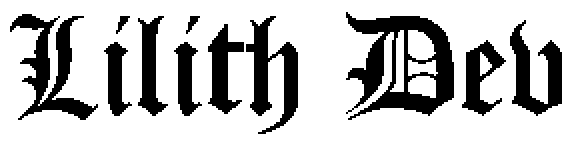MARI
Hi! I'll show you how to pretty up your text!
All it costs is your love!~
You just need to surround text with <tag> target text </tag> to apply it!
This is basically html formatting but it only works with the following tags:
All it costs is your love!~
You just need to surround text with <tag> target text </tag> to apply it!
This is basically html formatting but it only works with the following tags:
- b: Will make the dialogue bold.
-
<b> bold! </b>
- i: Will make the dialogue italic.
-
<i> italic! </i>
- color: Colors the text, there are multiple parameters:
-
hex: Manually input a hex color code
<color hex=#FF00FF> Custom color! </color> -
snack: The color of snacks in OMORI.
<color snack> TOFU </color> -
key: The color of key items in OMORI.
<color key> CLEMS </color> -
toy: The color of toys in OMORI.
<color toy> PRESENT </color> -
skill: The color of skills in OMORI.
<color skill> FLEX </color> -
location: The color for a location in OMORI.
<color location> DEEPER WELL </color> -
weapon: The color of weapons in OMORI.
<color weapon> KNIFE </color> -
charm: The color of charms in OMORI.
<color charm> COOL GLASSES </color>
-
hex: Manually input a hex color code
- size: Changes the text size, there are multiple parameters:
-
em: Specify a font size. (default = 1 em)
<size em=0.8> small </size> -
px: Specify an absolute font size. (default = 28px)
<size px=36> big </size>
-
em: Specify a font size. (default = 1 em)
- bs: Changes the font to the blackspace one.
-
<bs> Spooky! </bs>
- shake: Makes the text shake, there are multiple parameters:
-
strength: Specify a shake strength.
-
<shake strength=0.5> Milk shake! </shake>
-
low: Light shake, sets a strength of 1.
-
<shake low> Strawberry shake! </shake>
-
medium: Moderate shake, sets a strength of 2.
-
<shake medium> Choccy shake! </shake>
-
high: Strong shake, sets a strength of 3.
-
<shake high> Mocha shake! </shake>
-
strength: Specify a shake strength.
- wave: Makes the text wave up and down.
-
<wave> ohoHHOHOHOHOHO! </wave>
- skip: Makes the text scroll skip until the closing tag is found, it has the effect of making everything appear at once.
-
<skip> BOO! </skip>
- wait: Insert a pause and specify the time in frames. (60 = roughly 1 second)
-
3.. <wait count=60> 2.. <wait count=60> 1.. <wait count=60> SURPRISE!
- Some fun examples:

-
<wave><color weapon>OH<color charm><size em=1.2>OH<color skill><size em=1.5>OH<color location><size em=1.7>OH<color snack><size em=1.9>OHOH<color key><size em=2.2>OHOH<color toy><size em=2.6>OHOH<color hex=#FF0000><size em=3>OHOH!</color><wave>
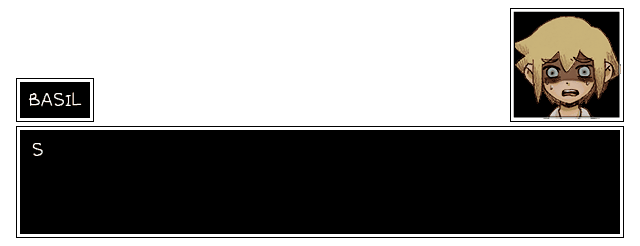
-
SUNNY...<wait count=60> <shake strength=0.7>my <color key>PHOTO ALBUM</color>...</shake><wait count=80>
<size em=1.2><shake medium><bs>WHAT DID YOU DO TO IT?</bs></shake></size><wait count=200>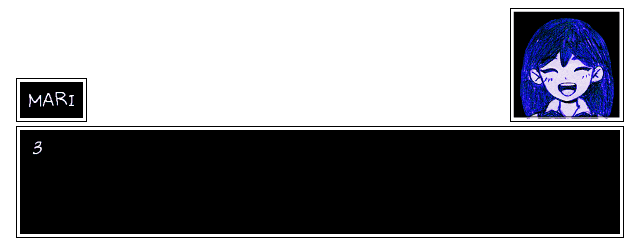
-
<wave><i>3.. <wait count=60> 2.. <wait count=60> 1..</i></wave><wait count=60>
<shake medium><size em=2><b>SURPRISE!</b></size></shake>
-
Version 1.1.0: The Long Overdue Update
- Fixed a crash when using two portraits with the same URL
- Export and import JSON
- Added bold and italic styling
- Overhauled the help section
- Mari spin animation while rendering
- Version 1.0.0: First Version